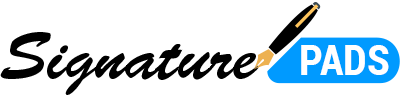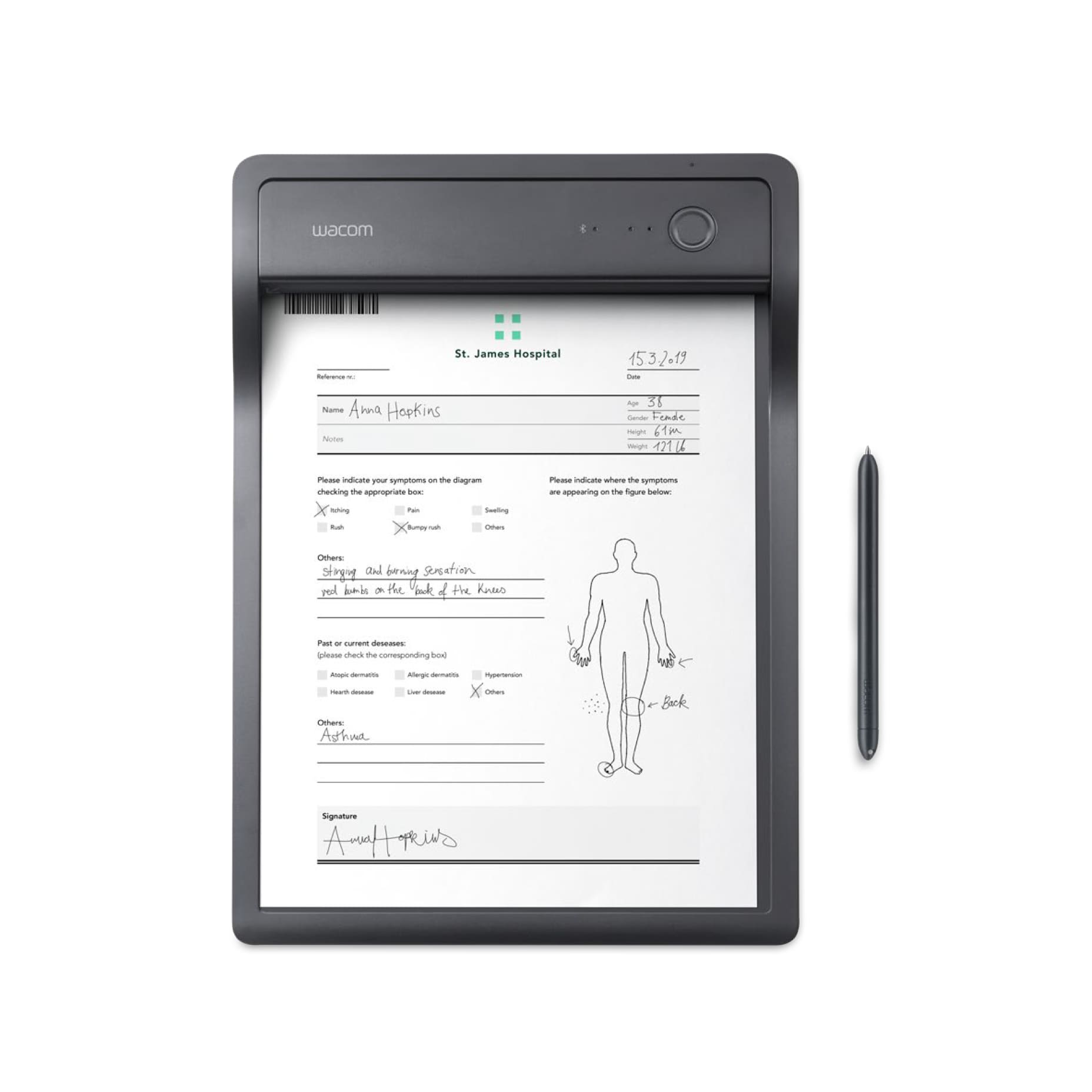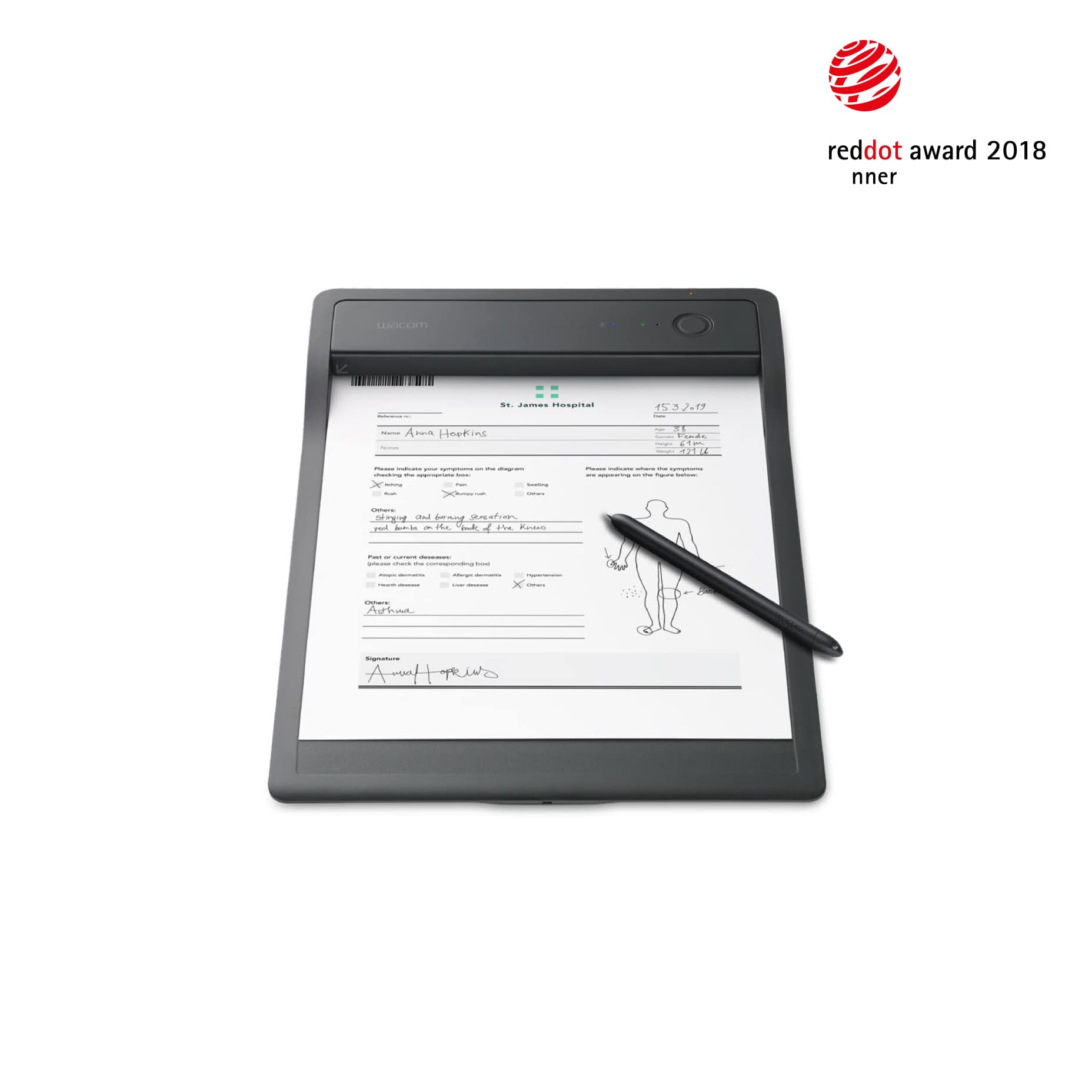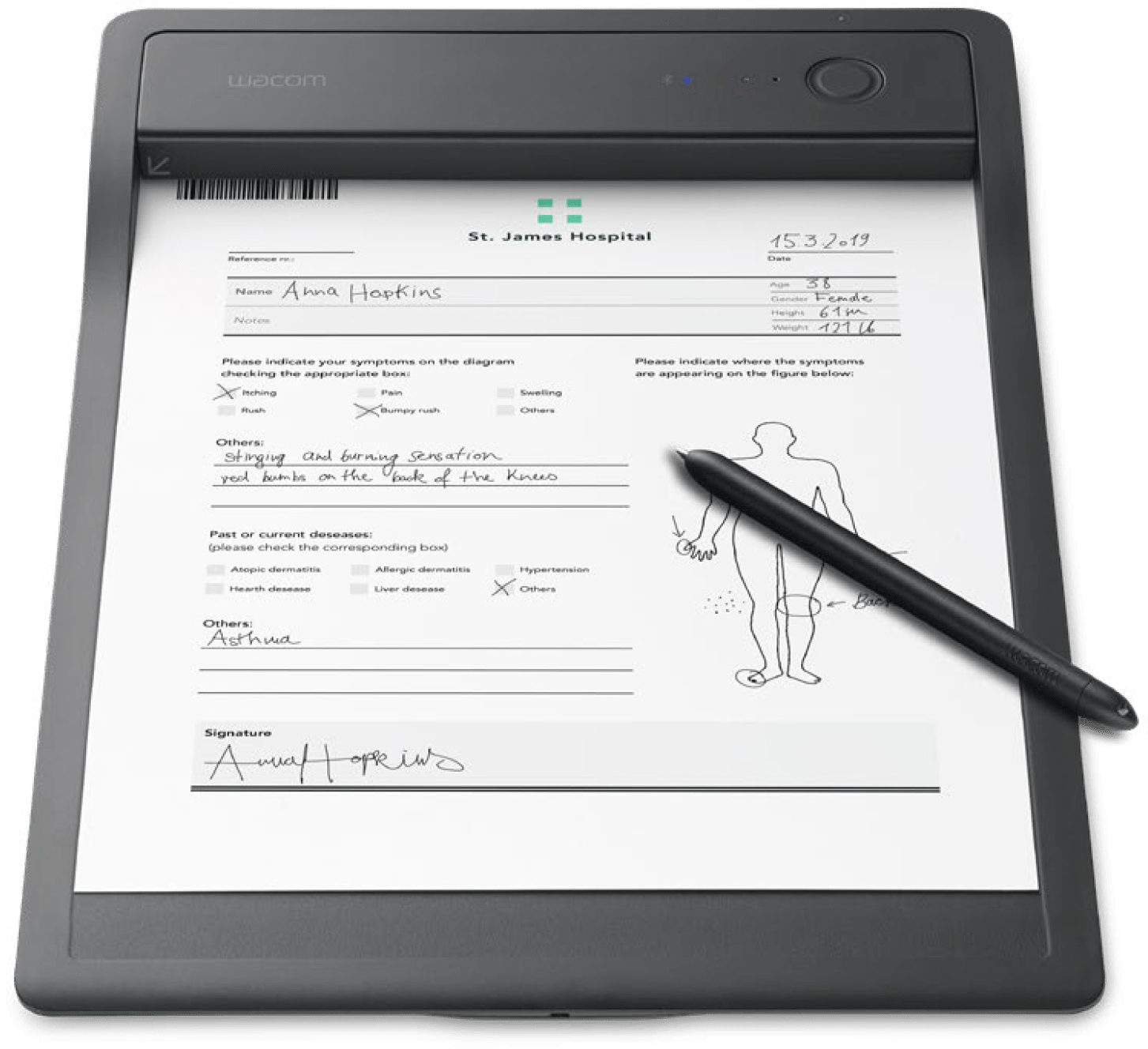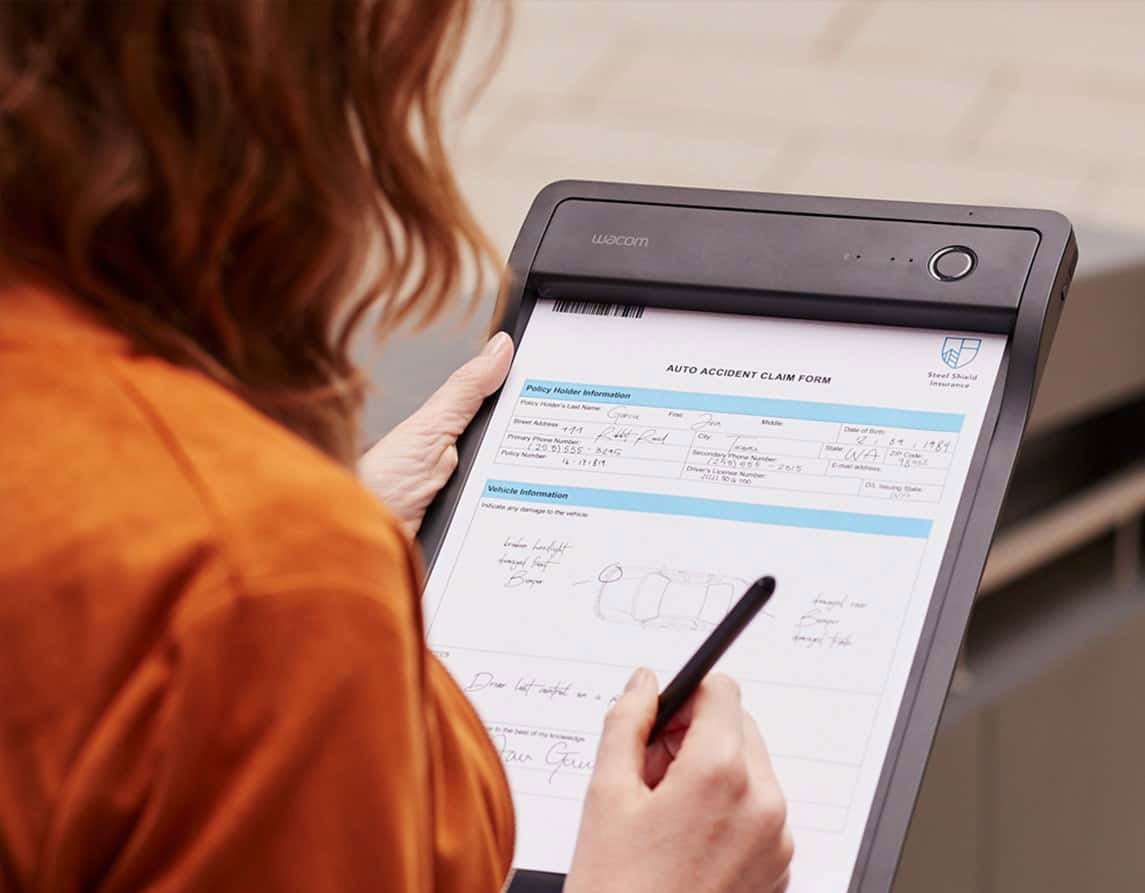- You have no items in your shopping cart
- Subtotal: £0.00
Clipboard PHU-111
£340.00
Highlights
- Familiar user experience: Customers can still fill out familiar paper forms on the electronic clipboard
- Instant digitisation: Handwritten data is captured and converted using handwriting recognition
- Biometric accuracy: Secure, biometric electronic signatures can be attached to the digital document
Out of stock
Imagine the convenience of instantly digitising paper forms as they are completed. That’s exactly what you can do with Wacom Smartpads like the Wacom Clipboard. Your customers fill out paper forms as they always have, but the documents are converted to digital format in real-time and can be uploaded immediately for easy document management.
Better still, no scanning is necessary and biometric handwritten electronic signatures can be captured and attached to the digital document.
Key Features and Benefits
- Real-time conversion of handwritten content on paper forms into digital format with no scanning required.
- Easy layout creation for paper forms and matching digital versions using the integrated CLB Create app.
- Automatic syncing and simple retrieval of digital forms via the integrated CLB Paper app, using a barcode printed on the paper version.
- Familiar user experience through the completion of paper forms on the electronic clipboard.
- Simplified compliance via the fast, easy capture of biometrically accurate handwritten electronic signatures.
- Automated archiving and fast retrieval of digital documents with handwritten electronic signatures.
- Ability to create custom apps via the Clipboard SDK.
Digital and paper forms Barcode recognised
Wacom Clipboard Software
Wacom also provides the following proprietary applications. CLB Create for Windows enables the creation of the corresponding paper and digital forms to be used with the Clipboard. It also generates and applies unique barcodes to the forms, which allows matching digital versions to be instantly retrieved when the relevant form is placed on the device. CLB Paper for Android and iOS retrieves the digital document by reading the barcode printed on the paper form, via the device’s built-in scanner.
CLB Create
- Enables the creation of paper form layouts and matching digital versions, and the definition of specific field types (including signature fields where biometric signatures can be captured)
- Creates and applies unique barcodes to the forms so the matching digital version can be called up as soon as the paper document is inserted into the clipboard.
- Windows 7 SP1 or higher /8/8.1/10
CLB Paper
- Retrieves digital document based on barcode on the paper version identified by the clipboard
- Records user input
- Handwriting recognition applied to compatible text fields
- Available for Android and iOS
Wacom Clipboard SDK
Wacom also offers SDKs that will enable developers to create their own custom applications for the Wacom Clipboard. For more detailed information and download the relevant SDKs, please visit: https://developer.wacom.com
General Specifications
Dimensions (W x H x D, excluding stand) 13.6 x 9.4 x 0.3 inches (346.0 x 240.0 x 6.5 mm) main body, 13.6 x 9.4 x 0.9 inches (346.0 x 240.0 x 22.5 mm) clip area
Supported paper size Letter 8.5 x 11.0 inch (A4 210.0 × 297.0 mm)
Supported paper thickness About 20 pages, < 3 mm (0.1 inches)
Weight 1.3 lbs (600.0 grams)
Power requirements Rechargeable Li-polymer battery
Wireless battery operation time 8 hours (average under normal usage)
Battery charging time 2.5 hours (typical)
Communication interface USB 2.0, Bluetooth 4.2
Bluetooth Bluetooth® enabled iOS and Android devices, PCs with Windows 8.1/10
USB PCs with Windows 7/8.1/10
Supported barcode types Interleaved 2 of 5, Code 128, EAN/UPC
Clipboard and Pen
Reading technology Electromagenetic Resonance (EMR)
Coordinate resolution 2540 lpi
Coordinate accuracy ±0.02 inch / ±0.5 mm (center)
Pen report rate 200 points per sec.
Pressure levels 1024
Ink cartridge type 187 points per second
Encryption D1 ballpoint
Miscellaneous
Software and Software Development Kit (SDK) CLB Create, CLB Paper, WILL SDK for documents, WILL SDK for devices
Optional Accessories Inking pen, pen tether, ink cartridges, USB cable (118.11, 177,16 inches / 3m, 4.5m), 5 unit charging station.
Package content Wacom Clipboard, Wacom Clipboard inking pen, Pen refill set, Nib tweezers, Pen tether, micro USB cable, Quick Start Guide, Regulation/Warranty Sheet
CLB Create
CLB Create
Easy layout creation for paper forms and matching digital versions.
CLB Paper
Simple retrieval of digital forms via a barcode printed on the paper version.
Android
iOS
Additional Information
| Weight | 600.0 g |
|---|---|
| Dimensions | 22.5 × 346.0 × 240.0 mm |